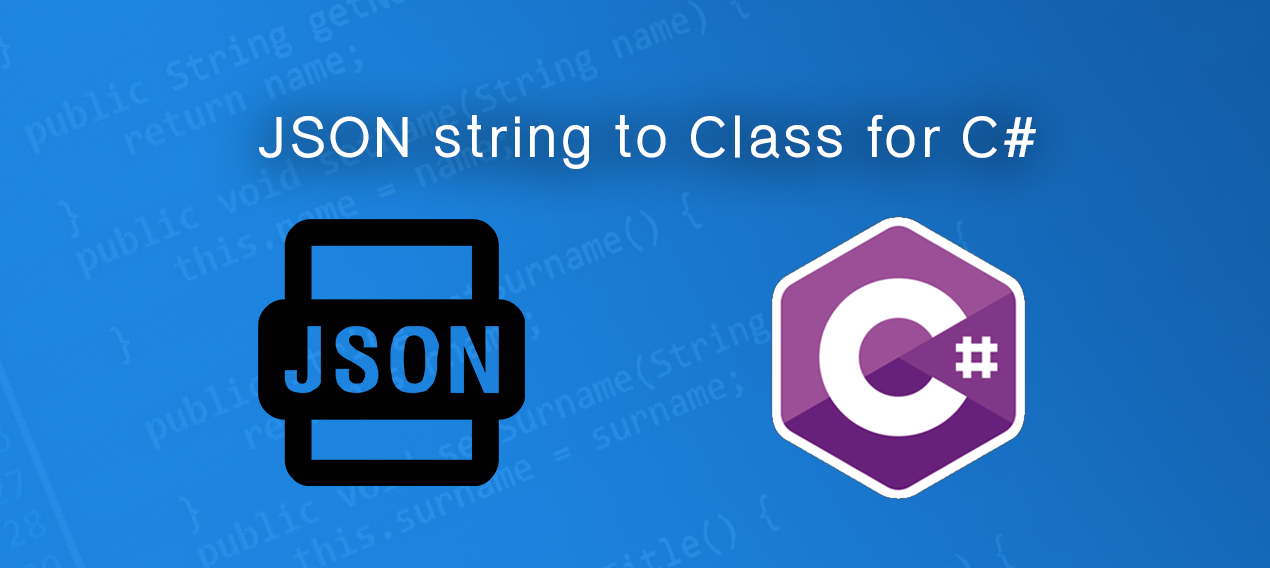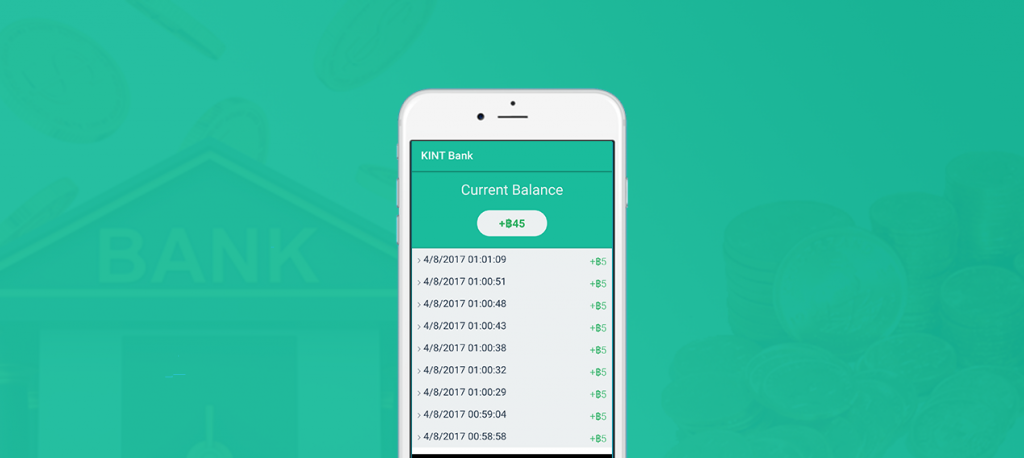พอดีจะต้องประมวณผลกับ JSON บนโปรเจกต์ .Net – C# แล้วทีนี้ JSON ที่ต้องเอามาใช้นี่มีหลายชั้นมาก แค่มองผ่าน ๆ ก็ต้องปาดเหงื่อกันเลยทีเดียว แล้วจะมานั่งสร้าง class model ไว้รองรับทั้งหมด นอกจากจะเหนื่อยและลายตาแล้ว โอกาสผิดก็สูงด้วย แต่โชคดีที่โลกใบนี้มีคนใจดีทำตัวช่วยออกมาให้เรื่องนี้สบาย
พระเอกขี่ม้าขาว
พระเอกผู้นี้มานามว่า Json2CSharp หลักการทำงานมันง่ายมาก แค่เอา JSON String ทั้งหมดที่ valid ไปวาง เสร็จแล้วก็รอเอา Class model ที่ generate ออกมาในภาษา c# ให้ไปใช้งานต่อได้เลย
มาลองทำกันดูเลย
1. เตรียม JSON string ต้นฉบับ ให้ลองไปเอาตัวอย่างได้ที่ http://jsonapi.org/
{
"links": {
"self": "http://example.com/articles",
"next": "http://example.com/articles?page[offset]=2",
"last": "http://example.com/articles?page[offset]=10"
},
"data": [
{
"type": "articles",
"id": "1",
"attributes": {
"title": "JSON API paints my bikeshed!"
},
"relationships": {
"author": {
"links": {
"self": "http://example.com/articles/1/relationships/author",
"related": "http://example.com/articles/1/author"
},
"data": {
"type": "people",
"id": "9"
}
},
"comments": {
"links": {
"self": "http://example.com/articles/1/relationships/comments",
"related": "http://example.com/articles/1/comments"
},
"data": [
{
"type": "comments",
"id": "5"
},
{
"type": "comments",
"id": "12"
}
]
}
},
"links": {
"self": "http://example.com/articles/1"
}
}
],
"included": [
{
"type": "people",
"id": "9",
"attributes": {
"first-name": "Dan",
"last-name": "Gebhardt",
"twitter": "dgeb"
},
"links": {
"self": "http://example.com/people/9"
}
},
{
"type": "comments",
"id": "5",
"attributes": {
"body": "First!"
},
"relationships": {
"author": {
"data": {
"type": "people",
"id": "2"
}
}
},
"links": {
"self": "http://example.com/comments/5"
}
},
{
"type": "comments",
"id": "12",
"attributes": {
"body": "I like XML better"
},
"relationships": {
"author": {
"data": {
"type": "people",
"id": "9"
}
}
},
"links": {
"self": "http://example.com/comments/12"
}
}
]
}
2. เปิดเว็บ http://json2csharp.com/
3. นำ JSON string ไปวางไว้ที่ช่องว่าง แล้วกด Generate
4. ผลลัพธ์ได้เป็น C# class พร้อมใช้แล้ว
public class Links
{
public string self { get; set; }
public string next { get; set; }
public string last { get; set; }
}
public class Attributes
{
public string title { get; set; }
}
public class Links2
{
public string self { get; set; }
public string related { get; set; }
}
public class Data
{
public string type { get; set; }
public string id { get; set; }
}
public class Author
{
public Links2 links { get; set; }
public Data data { get; set; }
}
public class Links3
{
public string self { get; set; }
public string related { get; set; }
}
public class Datum2
{
public string type { get; set; }
public string id { get; set; }
}
public class Comments
{
public Links3 links { get; set; }
public List data { get; set; }
}
public class Relationships
{
public Author author { get; set; }
public Comments comments { get; set; }
}
public class Links4
{
public string self { get; set; }
}
public class Datum
{
public string type { get; set; }
public string id { get; set; }
public Attributes attributes { get; set; }
public Relationships relationships { get; set; }
public Links4 links { get; set; }
}
public class Attributes2
{
public string __invalid_name__first-name { get; set; }
public string __invalid_name__last-name { get; set; }
public string twitter { get; set; }
public string body { get; set; }
}
public class Links5
{
public string self { get; set; }
}
public class Data2
{
public string type { get; set; }
public string id { get; set; }
}
public class Author2
{
public Data2 data { get; set; }
}
public class Relationships2
{
public Author2 author { get; set; }
}
public class Included
{
public string type { get; set; }
public string id { get; set; }
public Attributes2 attributes { get; set; }
public Links5 links { get; set; }
public Relationships2 relationships { get; set; }
}
public class RootObject
{
public Links links { get; set; }
public List data { get; set; }
public List included { get; set; }
}
โอเคครับได้วิธีง่าย ๆ ให้เอาไปใช้งานได้แล้ว ประหยัดเวลาไปได้มากโขเลยหล่ะครับ 🙂 หวังว่าจะเป็นประโยชน์นะครับ